
2. Overcharging the Game
Today we are going to Overcharge our “First 3D Game” in Unity 


Today we are going to Overcharge our “First 3D Game” in Unity 


In this series of tutorials, we will learn how to easily create our first 3D game in Unity 

Today we will make our “First 3D Game” in Unity 

We are going to create a simple but very impressive “2D Energy Explosion” effect in Unity using a Particle System. 

We are going to create a simple but very impressive “2D Rain” effect in Unity using a Particle System. 

In this tutorials series, we will learn how to easily create amazing Visual Effects for our own 2D games in Unity 

We are going to create a simple but very impressive “2D Liquid Blast” effect in Unity using a Particle System. 

In this Unity Tutorial we will talk about “Access Modifiers”, how to implement them, and we will learn how to perform simple mathematical operations using “Variables” and “Constants”. Unity Tutorial Level: Beginner. 5.1 Access Modifiers. These “Modifiers” help us to define the accessibility that the Members of a Class will have (in other words, let us know who can see the Variables that we have created, or Methods, and so on). At this point, […]
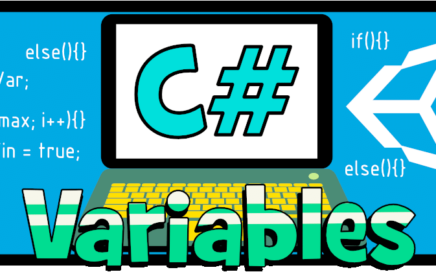
In this Unity Tutorial you will learn what “Variables” and “Constants” are, and the “Data Types” they can store (also, how to work with them within Unity and C#). Unity Tutorial Level: Beginner. 4.1 Variables and Constants. “Variables” and “Constants” can be defined as “computer memory sections reserved for storing data”. With “Variables”, the “stored data” can be known or not, fixed or changing (variable). With “Constants”, the “stored data” is fixed, known and […]

In this Unity Tutorial we will learn about the sections that set a Unity Script up, also we will know what a “Namespace”, a “Class”, an “Object” and “Methods” are (in order to get involved with the most common terms used when programming in C#). Unity Tutorial Level: Beginner. 3.1 Namespace. Let´s analyze our script “HelloWorld” (if you have doubts about how to create or open this file, you can see the previous post […]
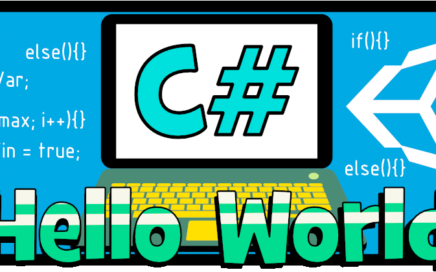
In this Unity Tutorial we will learn How to Create our First Code in “C Sharp (C #)” language and How to Execute it in Unity to Display the Famous Message “Hello World” 
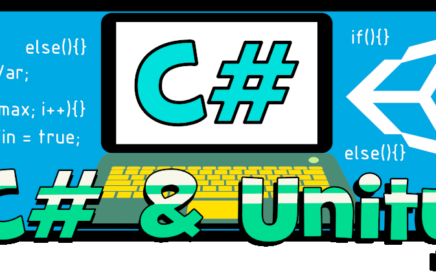
Before starting with the codes in C Sharp (C #), we will configure our Unity Editor Interface and thus ensure that we all see the same on the screen 
Please, Turn Off your AdBlocker for this Site!!
We use some Ads among our content. We assure they won't bother you.
Thanks!!