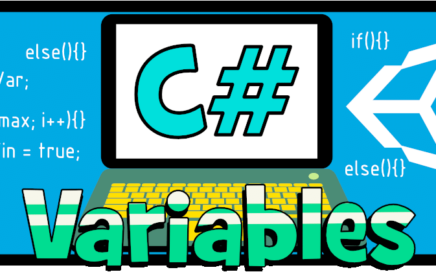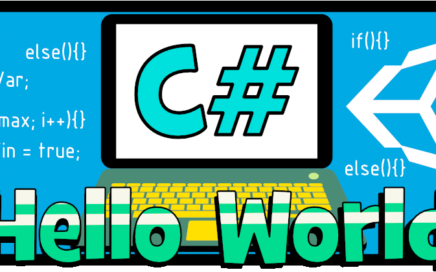Manage your Information
When you’re developing a video game, keeping your project organized is essential to maintaining a consistent workflow and ensuring its completion. From game assets to marketing strategy, a clear folder structure will help you save time, minimize errors, and facilitate collaboration with your team. In this post, we’ll explore two folder organization approaches that cover both video game development using Unity 3D and the overall structure of your project on your computer.